Terminal
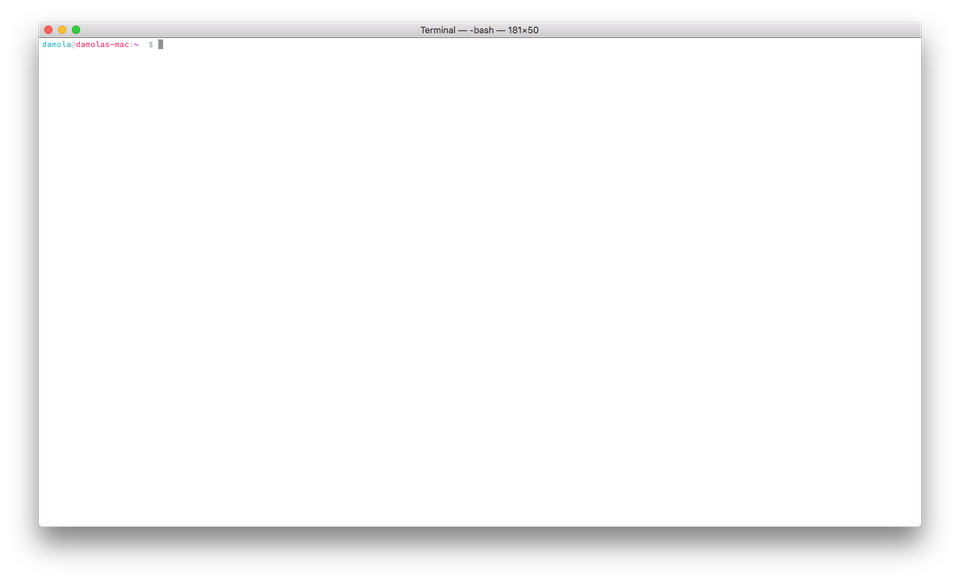
A few months ago, I could not imagine ever willingly using the Windows XP command-line for anything signficant. By ever, do I mean ever ever? Forever ever? Eternity and beyond not just the end of this song? Yes. I certainly do. Now, Terminal is a startup item on my Macbook. It runs 24/7 and I use it 7 days a week. I navigate directories in Terminal, manage my file-system with Terminal, launch programs from Terminal, and write code in Terminal... and other than to use the various programs I launch from Terminal, there really isn't any reason to leave it.
I admit that if I hadn't had the good fortune to spend about a year as a Linux based Drupal developer for the Drexel University CS Department, the transition to Linux commands and the learning of the numerous number of them, would have been harder. I know it threw me off when I first started at Drexel: Leaving me constantly asking questions about what command does this or that? Followed by a scan of its man pages. Even now, I have problems with commands like "grep", and utilities like "awk" and "sed" but in time, i'm sure i'll familiarize myself with those too.
So, what makes the Mac terminal so much better than the XP cmd? Everything. First of all, the default background color, font, and size of a terminal window is a lot more user friendly than a windows console (I had to adjust my XP cmd before I could even bear using it at all). Not to mention the fact that you can fully customize your Terminal by editing your *.bash_profile, .bash_rc, and .bash_login files in addition to using the GUI settings panel. Then there's the vast collection of Linux commands and utilities at your disposal which can do anything from basic moving, copying, and editing of files to more complex actions like remotely logging into a web server or pulling down files from the Internet. Oh and did I mention that if there is any Linux command/utility not provided on your Mac, you can simply download it and install it by placing it in your usr/bin folder?
Yet there's more! Terminal windows support tabs, and the built-in text editors like VI or VIM support split screens. So working on multiple files at once won't clog up your screen! These are some of the beauties of Terminal. There are more, and there are specific utilities that have a beauty all their own, but there's no need to know them to understand why a Mac Terminal beats an XP cmd hands down.
