The iPad
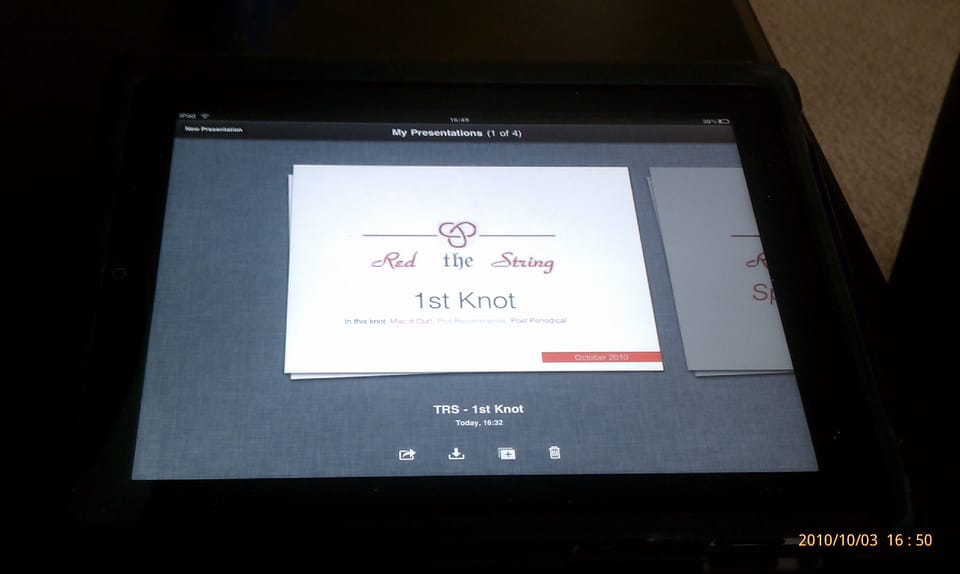
First off, let me just be clear: An iPad is NOT a replacement for a laptop. In fact, just like an iPod, it relies heavily on syncing with your primary computer for books, documents, music, apps... just about everything. That said, it may still be a valid replacement for your netbook but then you have to ask yourself this question: How attached am I to USB ports? - Why? Because the iPad has none! Yes, N.O.N.E - NONE. So i reiterate:
An iPad is NOT a replacement for a laptop!
So how is it any more than just a nice to have? How is it any better than just taking my $499 less tax and spending it on a cheap laptop or netbook? The answer to that is simple and it is the same answer i would give to this question: How is a basic mobile phone any better than a cheap landline? It's better because it is specialized for mobility. We could all of course carry around our wired landlines, plug them into the nearest phone port at the airport, or at our friends houses, and we would be able to make calls right? Right. So why don't we?
You see a laptop is like a portable landline - you can carry it around but you're not likely to use it until you reach your destination. A netbook is like a modern mobile phone on steroids - you can pop it out mid-journey and not only make calls but design houses, import illegal immigrants to build them, and hire an interior designer to finish it up. All this after waiting for it to load your 1,000,001 construction company choices which you will never use.
And the iPad? Well the iPad is just what you need - a modern mobile phone. Designed to fit exactly the purpose it serves. Easy to carry around (as light as a novelette), apps on demand so there's no loading of unnecessary stuff, boots in 5 seconds so there's virtually no time between pressing "on" and seeing your home screen, plus... You won't even be pressing on that often because just like a mobile phone, you hardly ever have to switch it off. It can last for up to 48hrs on full charge (10hrs officially - I say 48 from personal experience) and takes about 45 minutes for a full recharge (again from personal experience) - which is just wonderful.
Now we all know that while a select few need to construct buildings on the move, you are probably not one of them. You are more likely going to need to write up a proposal, create a project plan, email the contractors, make a budget spreadsheet, submit your bid online, and to finish it up, send a tweet saying how all of this was so much easier on your iPad than your old notebook. You might even go so far as to call it fun.
Still, all that good stuff is just a foundation, a precursor to what makes the iPad Great! Its greatness stems from its usability. The same usability that has taken the world by storm on the iPhone comes standard on the iPad. How could this not be so when they run the same OS? But running the same OS means a lot more than inheriting usability, it also means that any app that runs on the iPhone will run on an iPad. So for those of you who already jumped on the iPhone bandwagon, all your apps carry over.
A word of advice though, iPhone apps "compatible" with iPad != iPhone apps redesigned for iPad != apps designed specifically for iPad. This is because iPhone apps expect to be displayed on a certain size of screen so if you just port any old "compatible" app over it will remain displayed at that size without taking full advantage of the screen size now available to it. So should you get an iPad check if your iPhone app is merely compatible or redesigned before porting so you know what to expect. Of course the best choice would be to get apps specifically designed for iPad but that option isn't always available.
Now back to the USB issue. Whether or not this will pose a problem for you really depends on where and how you plan to use your iPad. Most iPad apps provide a way to export your data, usually either by email, or via an online service, in addition to the standard export to iTunes where possible. Of course, minus the iTunes method, they all depend on an internet connection i.e WiFi. As for getting data onto the iPad while on the go, the only options besides downloading from the web or your email, are connecting via bluetooth or ftp to an external system or again using an online service like Dropbox which has a free iPad app.
Thus if you regularly need to work in areas where there is no access to WiFi and no access to your primary computer, then the iPad is not for you. And if you often need to load random files on the go that cannot be sent via email or transferred over bluetooth then it is most definitely not for you. I hadn't used a flash drive in about 2 years by the time i bought my iPad so I can't even pretend that the lack of USB ports bothers me. Since it has a built in microphone and a 3.5mm jack for earphones, even the "auxiliary" devices I was connecting via USB are taken care of.


